Published December 03, 2023
Flexible focus sessions for real-world needs
Revamping how sessions and levels work in trydeepwork.com

Ever since the beta launch, trydeepwork.com has had four “static” focus levels: L0, L1, L2, and L3. These were designed to encourage extended periods of concentration. Under this levelling system, failing to complete a session meant losing the progress beyond the last completed level.
For example, if you start a L2 (2-hour) session but can only manage 90 minutes, you'd forfeit the last 30 minutes, downgrading your session to an L1 with a duration of 60 minutes. This was designed to help boost motivation to push through and complete the session.
But, a double-edged sword
This simplicity is appealing. Choose a session — 30 minutes, 1 hour, 2 hours, or 4 hours — and start. It's a straightforward motivator to maintain focus; if you break early, you lose progress beyond the nearest level.
However, there are problems too: Interruptions, rather than lack of focus, is the most common reason to stop sessions early. And it feels really unfair to lose 45 minutes of hard-earned focus when someone at work decides to have a “quick chat” with you at the 1 hour 45 minute mark.
Also, real life rarely sticks to well rounded time blocks. What if you have 45 minutes before your next meeting? The choice of a 30-minute session and zoning out 15 minutes isn't ideal. Similarly, while carving out 2-hour slots might be challenging, 90 minutes could be less challenging. You could always piecemeal a 60 minute session with a 30 minute session, but it goes against our philosophy of “don’t break the flow”.
Introducing flexible sessions
So, trydeepwork.com is evolving with these needs. While the standard L0 (30 mins), L1 (1 hr), L2 (2 hrs), and L3 (4 hrs) sessions remain, we're introducing a slider with 15-minute increments. This means you can now perfectly align your focus sessions with your schedule, whether that's 75 minutes, 90 minutes, or any other duration that fits your day.
How does it work?
You’re still presented with the usual screen on login
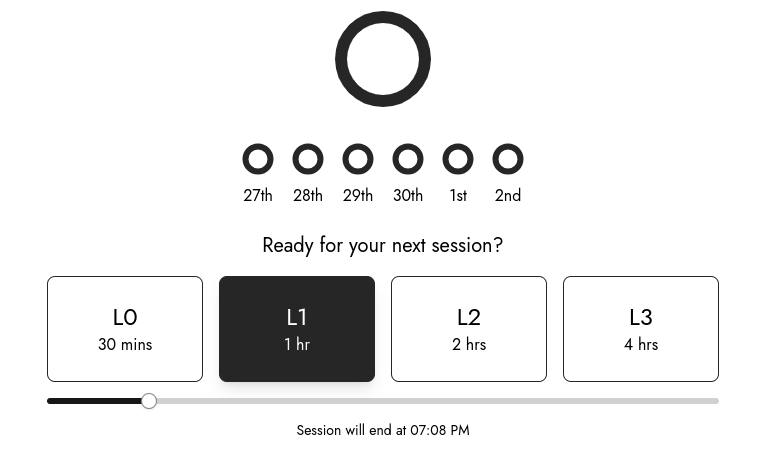
By default the most popular session, L1 is selected. Click once to select one of the other default durations, and click again to start. Or else, use the slider to customise the duration and start.
Once you cross the 30 min mark, you can save the session. When saving, the session gets rounded down to the nearest 15 minute mark. You can use the slider to reduce the duration even further (imagine if the co-worker chatted for 30 minutes while the timer was running).

If you unexpectedly have more time than you initially anticipated, you can also extend the duration of the session at the end.
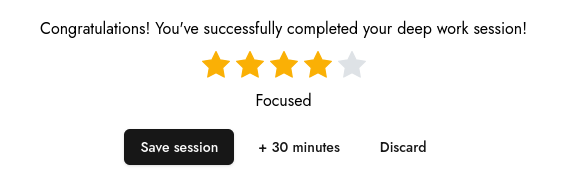
Celebrating Milestones
Despite these changes, levels continue to symbolize your focus milestones. Any session between 30 to 60 minutes will be classified as L0, and sessions from 60 to 120 minutes as L1. The L2 milestone is reserved for those surpassing the 120-minute mark, and similarly for L3 at 240 minute mark.
I hope these adjustments respect your focus intervals while still honoring the spirit of pushing your focus limits.