Published May 28, 2025
Making Time Visible: Time Dots
A better way to understand time estimates and overruns
When we add a task in trydeepwork, we also have to provide an estimate for it. I find this useful in the following ways:
- It forces us to confront what we are actually committing to - no more “yeah I can do that” without actually thinking about the time it takes to do it.
- It shows our blind spots when we are consistently underestimating certain types of work
- It breaks the cycle of overpacking our schedules with impossible amounts of tasks
- It helps the tool automatically prioritize your tasks based on your work patterns.
In a way, it helps us navigate time a lot better. People with ADHD are acutely aware of Time Blindness.
Time blindness isn't a formal medical diagnosis, but rather a term used to describe difficulties you may have in accurately perceiving and managing time. People with time blindness may have difficulties with tasks related to time, such as estimating how long an activity will take, sticking to schedules, and recognizing when it's appropriate to start or finish tasks.
The problem is that time estimates and time spent so far are still just numbers. "2 hours" or "4 hours" - these don't really help our brains understand what we're committing to.
This is where Time Dots help. When you provide an estimate, trydeepwork now automatically places dots near the task. Each dot represents 30 minutes of time. When you estimate a task, you see exactly how much time you're planning to spend - not as an abstract number, but as visual chunks.
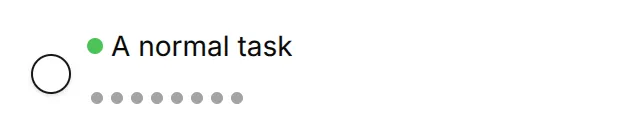
As you work, the dots fill up black. You literally watch time pass.
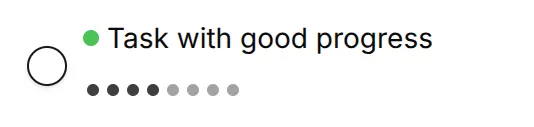
And when you go over your estimate? Those extra dots turn orange.
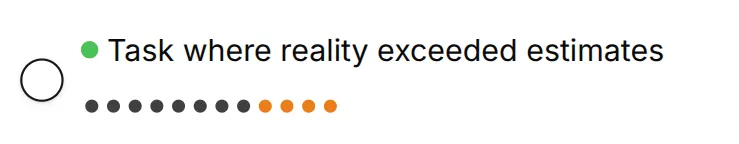
Just clear feedback about how your estimates match reality.
Time Dots turn abstract time into something concrete. Instead of guessing "how long is 3 hours?", you see 6 dots. Your brain can process that much better.
The visual progress keeps you anchored. You're not lost in time anymore - you can see exactly where you are.
When you see two tasks next to each other - one with 2 dots and one with 8 dots - you can immediately see the amount of effort each will take. This naturally encourages breaking up large tasks into smaller, more manageable pieces.
Speaking of large tasks, the longer a task estimate is, the more likely it is to be inaccurate. If a task is more than 8 hours, the time dots get capped at 16 dots with a "+" at the end to indicate there's more.
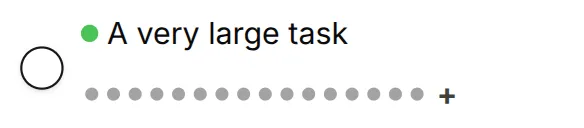
If you haven't tried using the feature yet, the Time Dots make it worth revisiting. Give it a shot and see if these visual changes help you relate to time differently.